General Tab
The general appearance and functioning of the GP Communicator interface is set from the General tab:
-
From GP Communicator
 , select Tools - Options
, select Tools - Options -
The General tab displays :
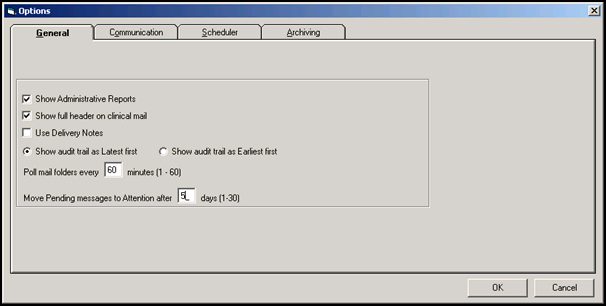
-
Standard defaults are set up on installation and it is unlikely that these need to be changed:
- Show Administrative Reports - Tick to ensure all administrative reports are visible. If this option is unticked, only those administrative reports in error are visible.
- Show full header on clinical mail - Tick to view the full message details (interchange number etc) in the bottom right-hand pane. If unticked, only the reference and addressee are shown. Selecting the blue arrow next to the header toggles the view on individual messages between full and short headers.
- Use Delivery Notes - No longer used, leave unticked.
- Show Audit Trail as latest first/earliest first - By default Latest is selected, resulting in the audit trail on individual messages shows in descending order. Selecting the green arrow next to the audit trail reverses this order.
- Poll mail folders every [n] minutes (1-60) - Please leave at the default of 60 minutes unless advised by Helpline.
- Move pending messages to Attention after [n] days [1-30] - We recommend a default of 5 days.
Note – To print this topic select Print  in the top right corner and follow the on-screen prompts.
in the top right corner and follow the on-screen prompts.